Beta 1.2
Hi, I uploaded Beta 1.2 a while ago featuring new emotes, a few features and a few bugfixes. It's been a while since the last update, I know. A lot of things are happening with my mental health, and I had some trouble getting this done. The development schedule will slip behind for a bit, sorry about that. In any case, try to enjoy this update.
Duo emotes
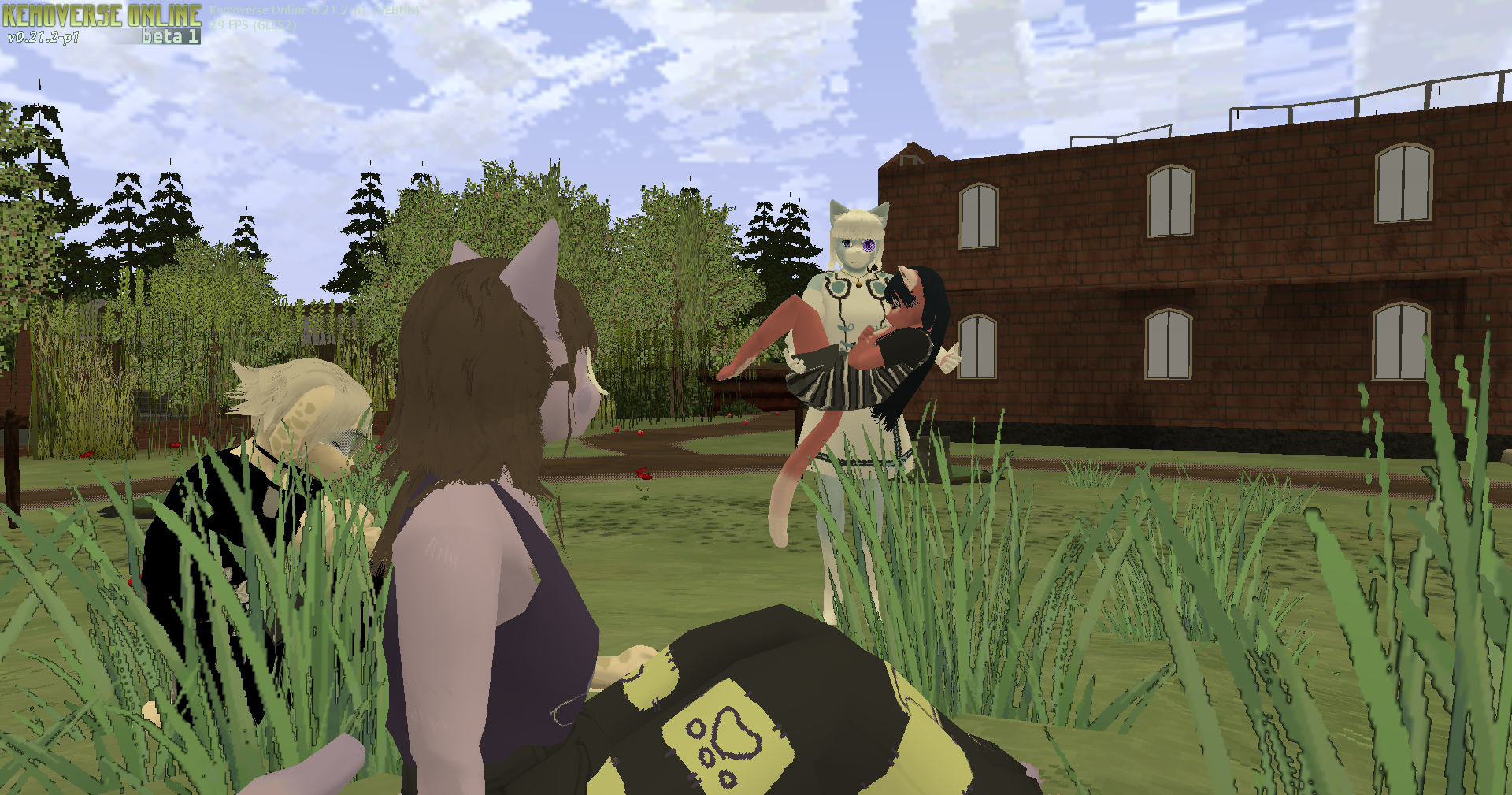
Duo emotes are now available, with 16 different emotes to do together with someone, and that even includes game characters! Wanna play a little hand game, be carried around, beg for help or give a warm hug? Or even hold hands? Follow around? You can now. It's an expansion of the emote menu, splitting it in to Solo emote and Duo emotes, and both can be brought up by pressing E, or Shift+E while aiming at someone, or clicking on someone to bring the menu up! In addition, Solo emotes now have extended versions, which are triggered when long-pressing the emote button. You can cancel them by pressing Backspace or moving your character. In addition, you can now toggle on auto-accepting duo emotes in Contacts. This is a long-awaited feature that I wanted to add before Beta, as a prototype of hugging and hand holding was in the very early prototypes - so finally, they're here.
Young rabbit and TTS updates

Rabbit (young) is now available for funders, and soon, to the Kemze e-shop. Feel like running around with those flat feet and floppy ears? Of course you want, so now you can. Rabbit (young) features the same clothing and haircuts as the equivalent dog and cats. Unrelated to tiny bunnies, the TTS was updated to fix a few issues, including the ability to pronounce s-stutters properly, pronouncing {bold} and \italics\ in a more "normal" way, and fixing the "wobble" tts effect (/ttseffect wobble) to sound more sarcastic.
Chatting and other improvements
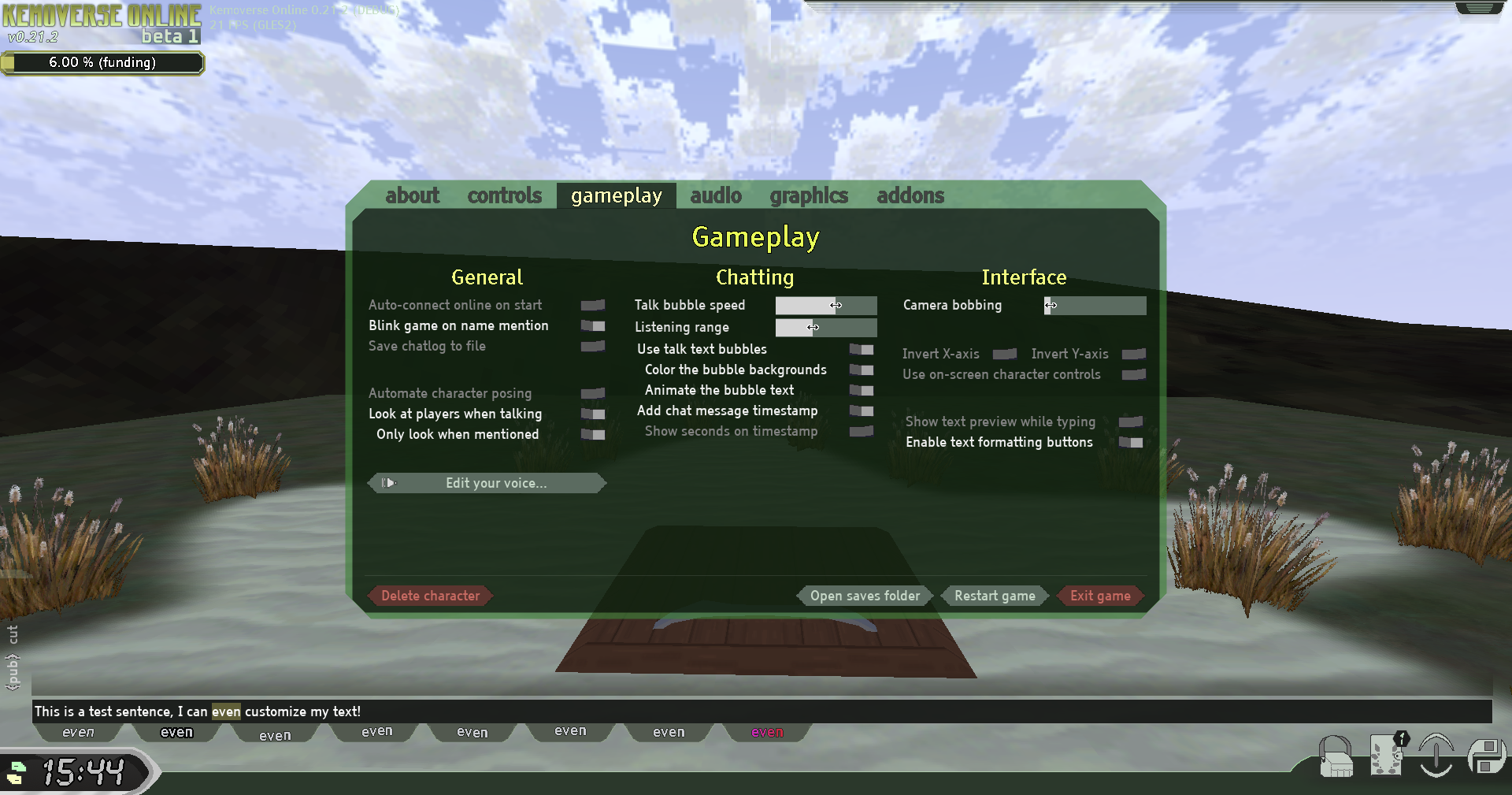
Chatting was improved as well, with a sleeker looking interface, a new "text preview" feature which will preview the final text underneath the chatbox, and a new text formatting feature, which when selecting text, will show handy text effect formatting options. In addition, chat bubbles can now be less fancy (disabling animations or color). Ctrl+Enter was added to preview a written text message, which now also previews the pronunciation.
Parts of the interface and gameplay was improved for a smoother experience. Broken savefiles are now recovered automatically, Occupied mode, if on, now shows very obviously on the chat bar, and the escape menu was split in to various categories to add some more settings relating to the chatting experience. Autotexts and auto-schedule loading is now also fixed. Canceling actions (Backspace) now clears your animations and body manipulations in a more logical order. Right arm manipulation, as well as IK placement, now rotates more correctly.
Other changes
There is now a Mac version available, please try it out as I don't have a proper Apple computer device to test it with.
Complete changelog
- Duo emotes were added, and solo emotes were tweaked.
- There are a total of 16 new duo emotes, with a few ones with special functions.
- Clicking on a player will give two new options: "Emote to..." and "Duo emote to...", for Solo and Duo emotes.
- Solo emote: Just like the current system, it makes your character express an emote.
- Duo emote: This is the new one, and it makes two characters emote something together.
- You can also aim at someone and press Control+E to bring up the duo emote interface.
- Since Duo emotes require consent, which will thus pop up as a question in the interface.
- The target player can click on you to "Accept duo emote" to accept the request.
- Alternatively, they can add you to your favorite contacts, which can auto accept the request.
- Most of the duo emotes are now also sustained, which extends the animation time until cancel.
- It can be cancelled by either pressing the movement keys or Backspace key.
- Solo emotes can now be performed for a sustained time by long-clicking solo emotes or holding Shift key.
- Like duo emotes, they can be interrupted by pressing the movement keys or Backspace key.
- Character species are updated.
- Underclothing are remade for all three main species.
- Young specie variations now have their unique specie patterns, following their adult counterparts.
- If you had a young specie variation, your pattern might've changed. Sorry about that.
- If you are unhappy with this change, please contact me for a free potion.
- Rabbit (Young) is now available for Funders when creating new characters.
- It will be available as an e-shop purchase at a later date.
- TTS experience is improved.
- The TTS effect 'wobble' (/ttse wobble) has been changed to sound more... sarcastic.
- Typing out an <emote> no longer pronounces it in the TTS.
- Typing out s-stutters now pronounces them better.
- Russian pronunciation sometimes repeating is fixed.
- Pronounciation of {bold} and \italics\ were improved.
- Chatting has been improved.
- The chatbox and chat input has been improved and polished.
- Selecting the chatlog and copying using Control+C now works better.
- The chat bubble background color and text animation can now be disabled in settings.
- Chat bubble color glitching out in conversations is fixed.
- Chat preview has been added in the settings.
- When enabled, it shows a live preview of what your message will look like to others.
- Pressing Ctrl+Enter will preview the final message and its pronounciation.
- Chat formatting has been added in the settings.
- When enabled, it will show when highlighting a word in the chat input.
- This can be toggled on or off in the settings.
- Parts of the interface was updated.
- The character scheduler, as well as schedule auto-load, was fixed.
- Broken save files are now recovered from their safety copy.
- Script interactions can now be auto accepted from favorites, similar to duo emotes.
- The escape menu settings was split up in to three tabs to accommodate more options.
- Network player interactions are now rate limited.
- Occupied mode, if on, shows more clearly in the interface.
- LAN mode now properly sends animation data on connection.
- Autotexts now load and save correctly.
- Parts of the gameplay was improved.
- Canceling (escape/backspace) now has a clarified order of reset.
- Nakma dream world has fixed shader effects.
- Camera movement intensity (bobbing) was clarified in settings and defaults to zero.
- Spinners are now reduced in effect to be like other throwable equipment.
- The snare stick no longer pierces the hand.
- Placing your IK hand (control) on someone's right side now rotates it correctly.
- Manipulating the right arm movement now applies correctly.
- Ink refreshing of faded sprays is made less confusing.
- The paint bucket and board paint interfaces were made more predictable.
- Looking around with left mouse button now resets when walking, preventing a sticky look.
- Other notes...
- A Mac OS release is now available, which is compatible from Mac OS X Leopard and up.
Get Kemoverse Online
Kemoverse Online
online socializing story game
| Status | In development |
| Author | kemze |
| Genre | Role Playing |
| Tags | Fantasy, Furry, kemono, Multiplayer, Post-apocalyptic, social |
| Languages | English |
More posts
- Beta 2.19 days ago
- Novah's Memento39 days ago
- Beta 2.0Jul 14, 2025
- Everlight FestivalJun 26, 2025
- Beta 1.1Feb 24, 2025
- Welcome, Kemoverse Online BetaDec 10, 2024
- Alpha 21.0 / Beta 1.0Dec 07, 2024
- Alpha 20.0Sep 23, 2024
- Alpha 19.4Aug 21, 2024

Leave a comment
Log in with itch.io to leave a comment.